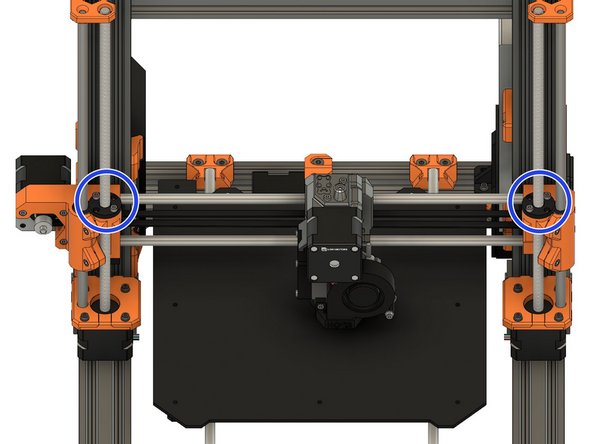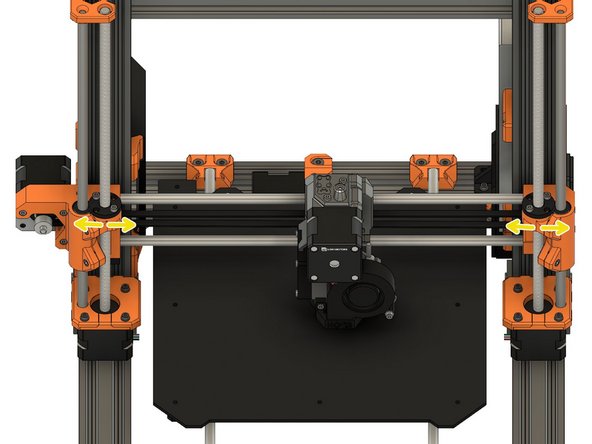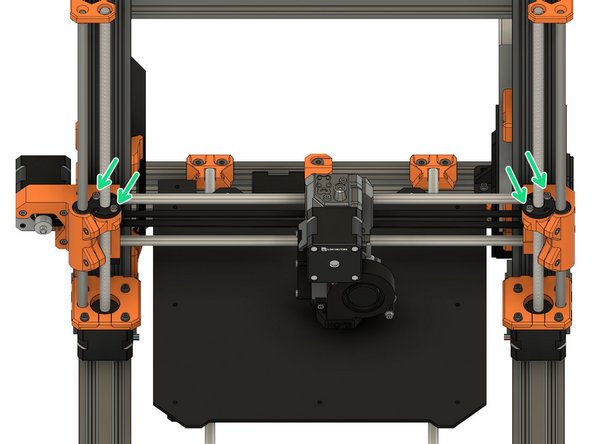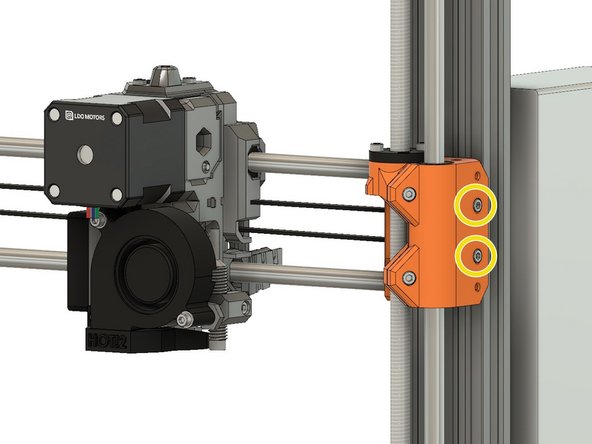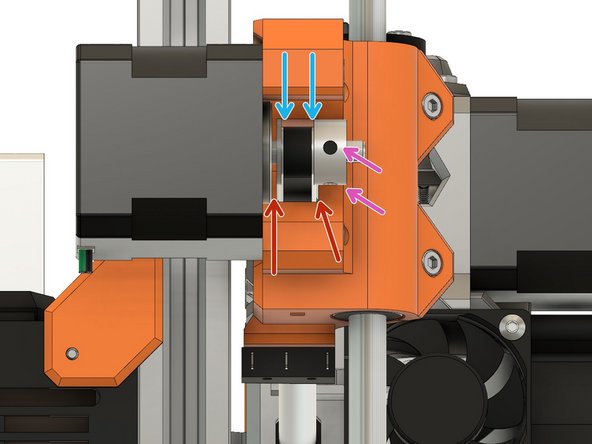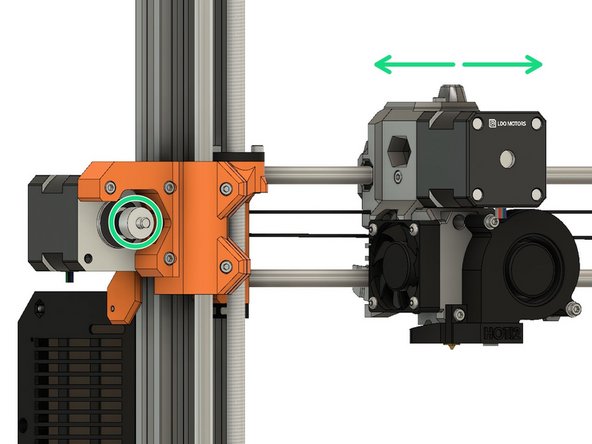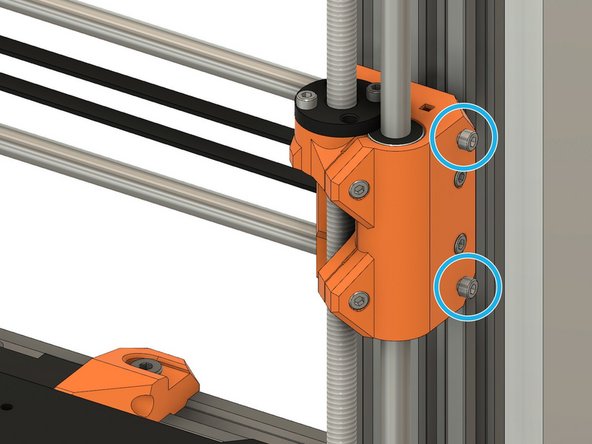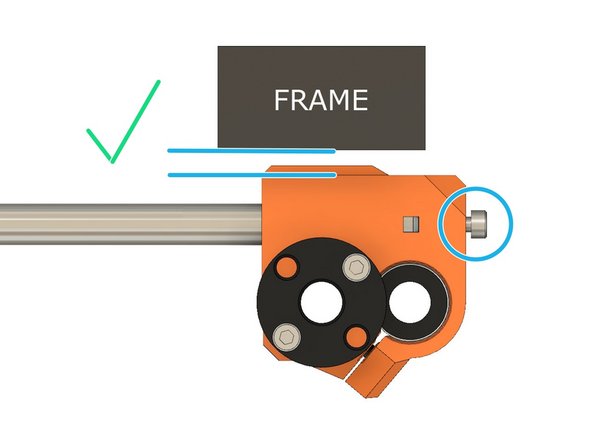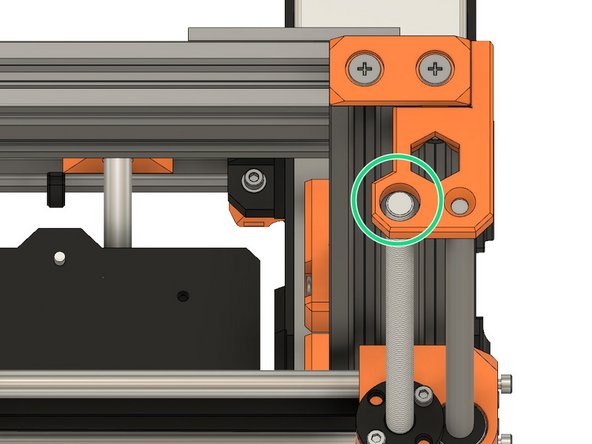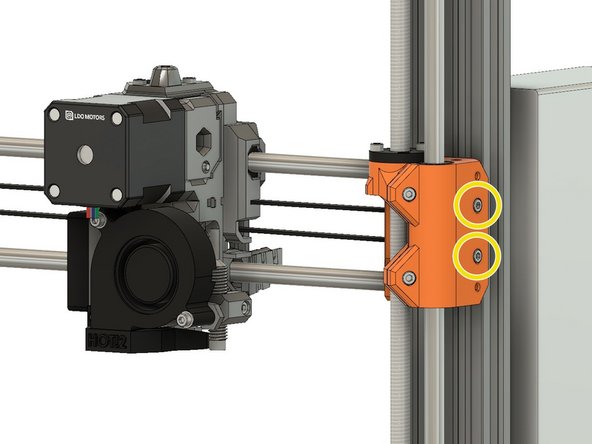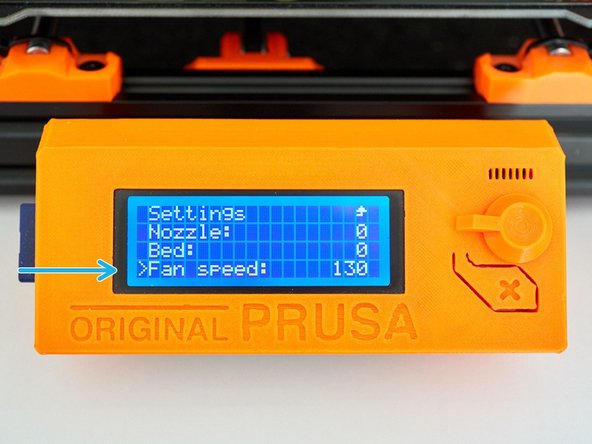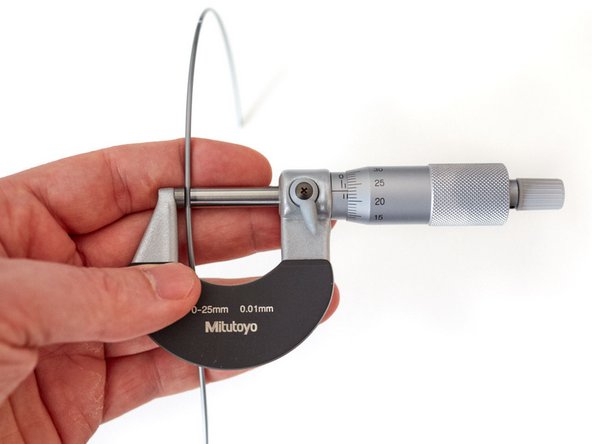-
-
Place a sheet of paper on your heated bed. Remove any residual filament coming out of the nozzle.
-
Ensure the hotend has cooled down and turn off the printer.
-
Center your extruder on the X axis. Move it down by simultaneously rotating the Z lead screws. Go down until the nozzle is just touching the paper.
-
Place the middle section of a zip tie under the Pinda.
-
Release the M3x10 screw and gently press down the Pinda against the middle section of the zip tie.
-
Tighten the M3x10 screw.
-
-
-
Turn off the printer if it is powered on.
-
Place a piece of paper on the heated bed to protect it.
-
Plug in and turn on the printer.
-
Using the screen menu, move the X axis up until it crashes in to the Z tops. The stepper motors will skip. making a noise - this will not damage the motors.
-
Move the Z axis down to approximately 10-15mm from the heated bed.
-
-
-
If you have applied tension to the belt, unscrew the belt tensioner on x_end_idler until the belt is relaxed.
-
Slightly unscrew the trapezoidal nuts.
-
Make sure the trapezoidal nuts are moving freely.
-
Tighten again the 4 screws alternatively (on both sides). Don't apply lateral force on the trapezoidal nuts.
-
-
-
Move the X axis in the middle and shutdown the printer.
-
Tighten the belt until the belt start to be straight. Don't tighten too much, you should still be able to pinch the belt with very low force.
-
Unscrew the pulley set screws a little.
-
Adjust position of the pulley to have the belt centered. You can move the extruder to verify.
-
Verify that the belt is not touching the x_end_motor and the X motor.
-
Tighten alternatively the set screws again.
-
Block the X motor shaft with pliers (grab the flat side of the shaft). Tension the belt while moving the extruder left and right until it is resisting. The belt should stay straight and not deform.
-
-
-
Thread two M3x10 screws in the x_end_idler. Don't tighten them fully yet, it will be done on the next step.
-
-
-
Adjust both M3x10 screws to have the x_end_idler parallel to the frame.
-
Second image shows when the X axis is too short. In this case you need to tighten the two M3x10 screws.
-
Third image shows when X axis is too long. In this case you need to unscrew the two M3x10 screws.
-
It might happen that with excess tension on the M3x10 screws, the Z smooth rods will start to be off center on the Z tops. In this case release tension even if the x_end_idler is not totally parallel to the frame.
-
Check the next step if you have difficulty to see if the x_end_idler is parallel to the frame.
-
-
-
If you have difficulty to see if the x_end_idler is parallel to the frame you can use a thick ruler or a square like on the first image.
-
Verify that your Z lead screw is not touching the Z tops holes. If it is touching release the pressure from the X smooth rods tensioning screws like explained in the previous step.
-
Note that Z lead screw does not need to be centered totally, it can wobble a little.
-
Double check that your belt is still well tensioned. In case it needs adjustment repeat the previous step.
-
-
-
Turn on the printer.
-
Run the self test in calibration settings.
-
If selftest ends with error, correct them before going further.
-
In Settings -> Temperature -> Fan speed set a value at 130 if you print lots of PETG and 255 if you print lots of PLA. For other materials, select according to your most used filament.
-
Run PID calibration in calibration settings.
-
Choose a temperature that matches your most used printing temperature.
-
-
-
Turn on the printer.
-
Heat up the nozzle and insert PLA filament. Plain grey without sparkle is the best color for calibration.
-
Run Z calibration.
-
Because the extrusion multiplier and filament diameter are not calibrated yet, it will only give a first approximation of the first layer height.
-
If you have setup a different estep value in the past I recommend to reset it to its default.
-
-
-
Follow our "Extrusion multiplier" guide here: 8. Extrusion multiplier and filament diameter
-
-
-
Congratulations, you have finish to install and calibrate your Bear extruder.
-
Happy printing :)
-
Cancel: I did not complete this guide.
2 other people completed this guide.