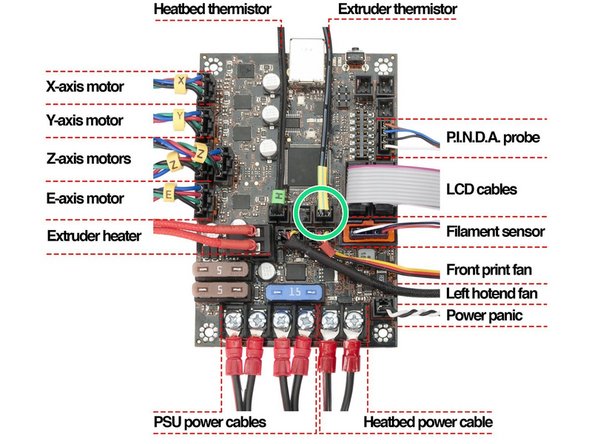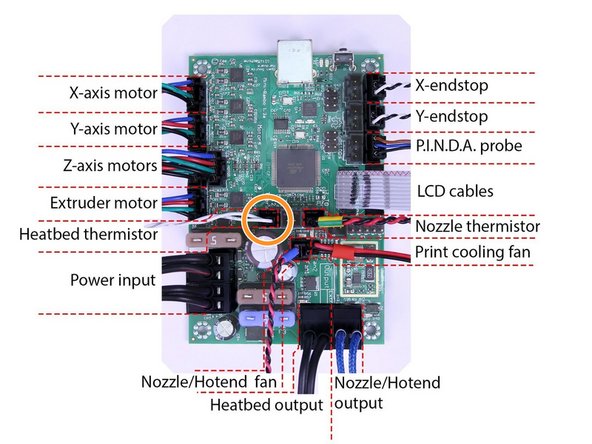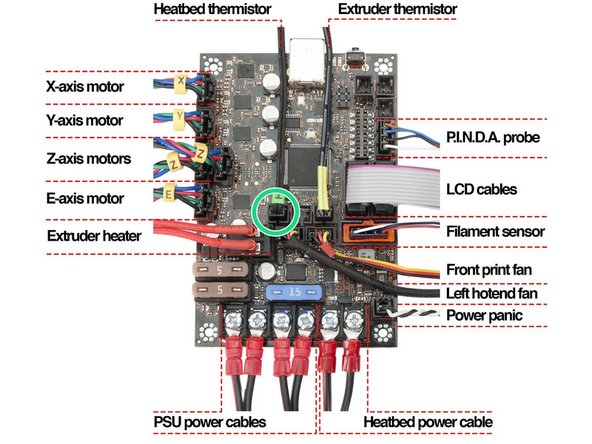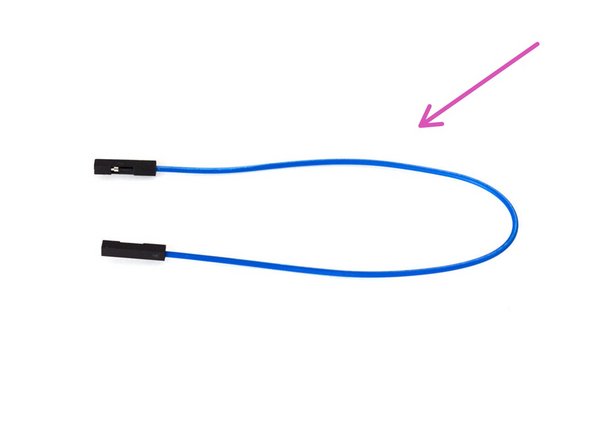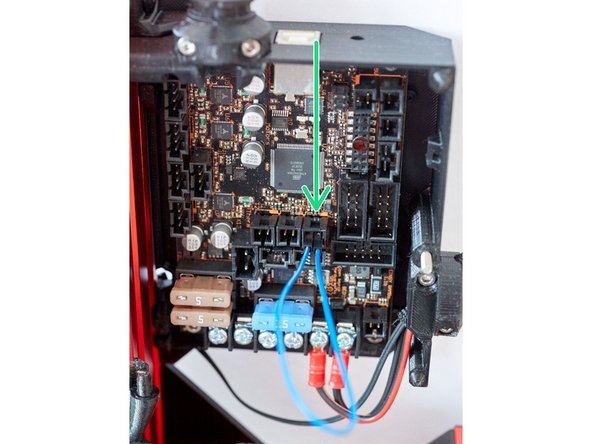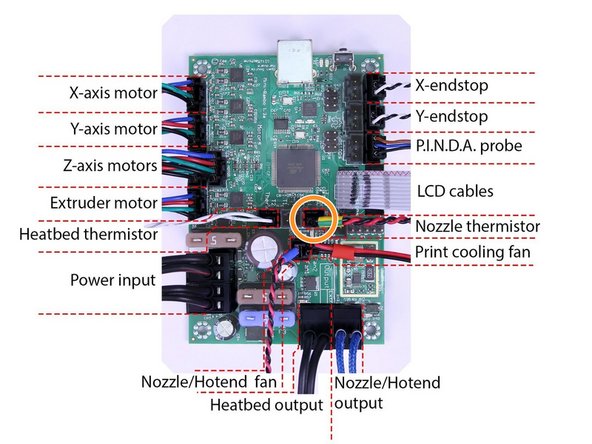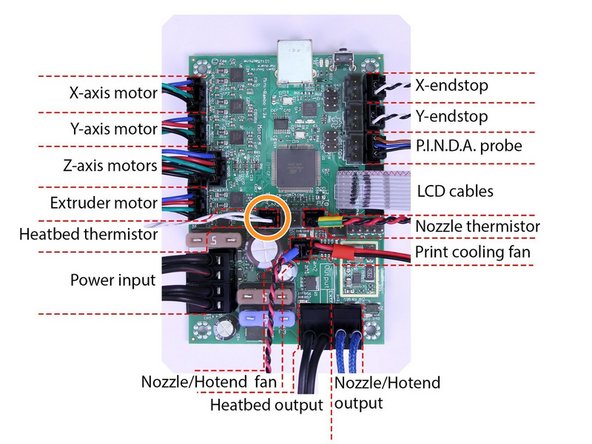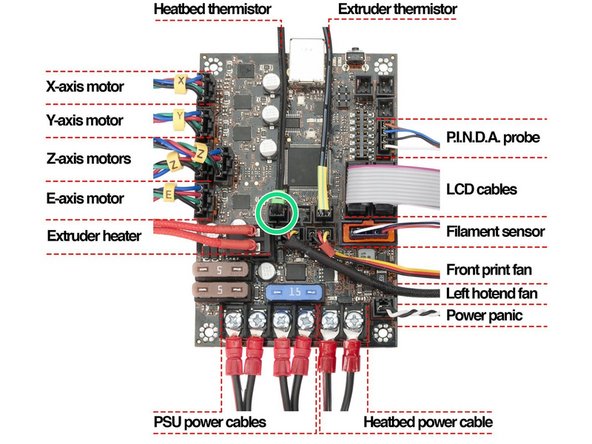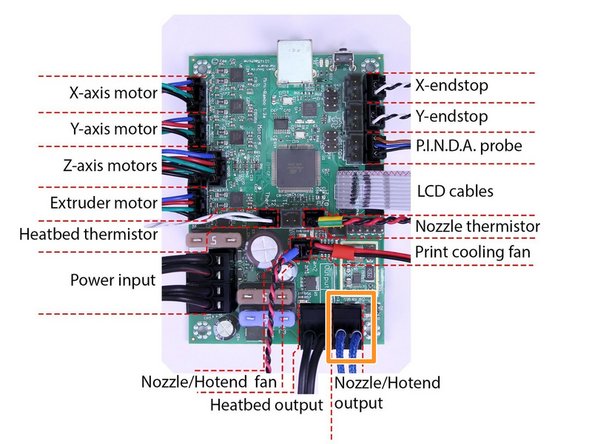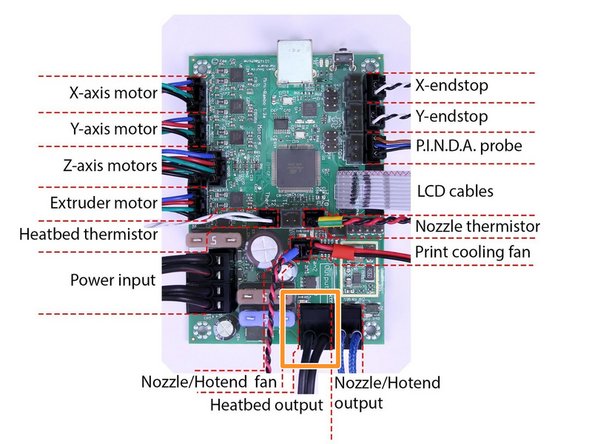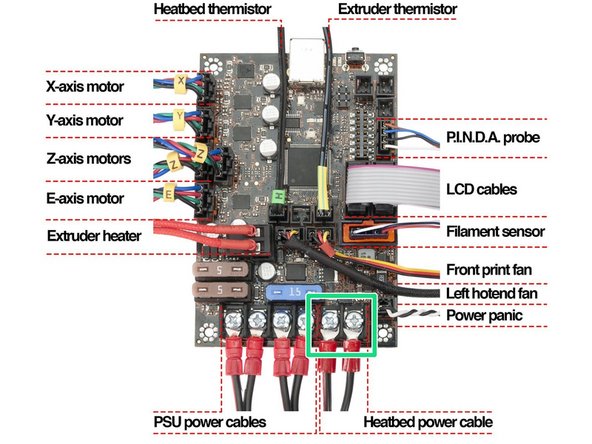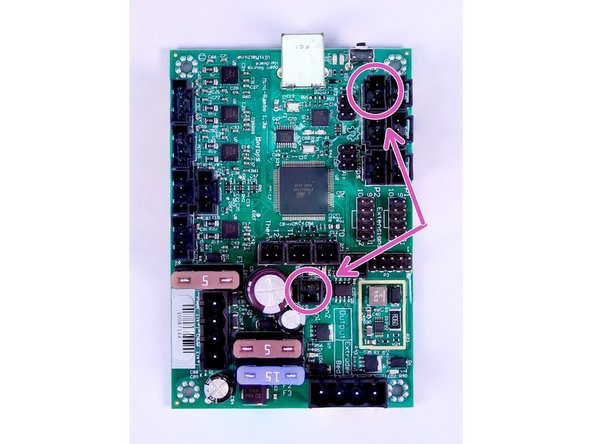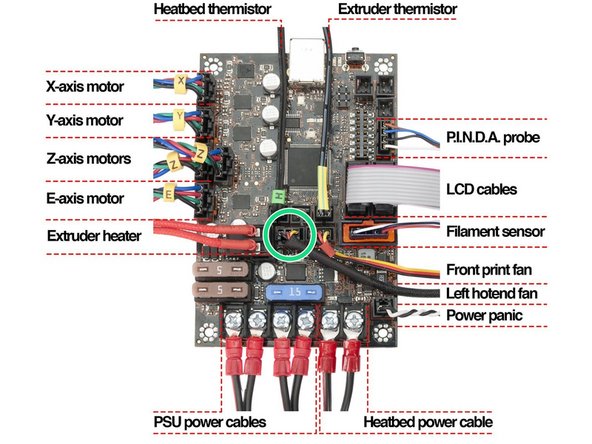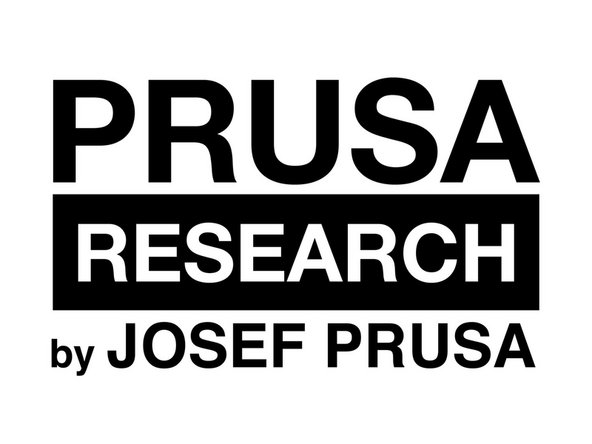-
-
As we are not Prusa nor Marlin we cannot guarantee that those information are 100% correct. They have to be taken as an example and any doubt or issue should be reported to us or to your printer manufacturer.
-
The purpose of this guide is to help and inform the 3D printing community, therefore we cannot be taken as responsible in case of damage due to the steps presented in this page.
-
-
-
Unload the filament from your hotend.
-
Move the extruder higher than the Rambo cover.
-
Open the Rambo cover lid.
-
Unplug USB connector (for Octoprint for example).
-
If at some point you are unsure about wiring check carefully the Prusa manual pages.
-
The controller board images in this guide are coming from the Prusa manual pages: https://manual.prusa3d.com
-
-
-
Turn the printer off and on.
-
Preheat the heated bed and extruder to PLA temperature through the Preheat menu of your printer.
-
Unplug the hotend thermistor wires:
-
Rambo Mini hotend thermistor connector (MK2, MK2S, MK2.5 and MK2.5S).
-
Rambo Einsy hotend thermistor connector (MK3 and MK3S).
-
-
-
After few seconds you should get the Err: MINTEMP error message displayed on the printer.
-
Set targeted temperatures back to 0°C via Preheat/Cooldown or Settings/Temperature menu.
-
Quickly plug back the hotend thermistor and let the hotend cool down under 50°C.
-
Turn the printer off after Hotend and Bed are cooled down. Turning off the printer while the Hotend is above 50°C can cause heat creep!
-
If this step behaves differently please verify your connection and firmware. If it continues stop using your printer and contact us or ask for help.
-
-
-
Turn the printer off and then on.
-
Preheat the heated bed and extruder for PLA temperature through the Preheat menu of your printer.
-
Unplug the heated bed thermistor wires:
-
Rambo Mini heated bed thermistor connector (MK2, MK2S, MK2.5 and MK2.5S).
-
Rambo Einsy heated bed thermistor connector (MK3 and MK3S).
-
-
-
After few seconds (it is a bit longer for the bed) you must have the Err: MINTEMP BED error message displayed on the printer.
-
Set targeted temperatures back to 0°C via Preheat/Cooldown or Settings/Temperature menu.
-
Quickly plug back the heated bed thermistor and let the hotend cool down under 50°C.
-
Turn the printer off after Hotend and Bed are cooled down. Turning off the printer while the Hotend is above 50°C can cause heat creep!
-
If this step behaves differently please verify your connection and firmware. If it continues stop using your printer and contact us or ask for help.
-
-
-
To test runaway protection (or MAXTEMP protection) you need to shortcut the thermistor pins on the Rambo board.
-
You will need a Female to Female Dupon cable to shortcut the thermistor connector.
-
Alternatively you can cut an old thermistor and connect both wires together (the wires that are on the connector side).
-
Here is an example on how to connect the Dupon cable for the next steps. Note the position is only for the example.
-
-
-
Turn the printer off.
-
Unplug the hotend thermistor wires:
-
Rambo Mini hotend thermistor connector (MK2, MK2S, MK2.5 and MK2.5S).
-
Rambo Einsy hotend thermistor connector (MK3 and MK3S).
-
Plug both side of your Dupon cable into the hotend thermistor connector on the controller board.
-
-
-
Turn the printer on.
-
The printer must instantly emit noisy bip just after having started.
-
The Err: MAXTEMP error message should be displayed on the printer.
-
The displayed hotend temperature should show a very high value. (See example picture: 739/0°)
-
Unplug the Dupon test cable and plug back the hotend thermistor. Make sure that the displayed hotend temperature is back to a normal value.
-
Turn off the printer.
-
If this step behaves differently please verify your connection and firmware. If it continues stop using your printer and contact us or ask for help.
-
-
-
Turn the printer off.
-
Unplug the heated bed thermistor wires:
-
Rambo Mini heated bed thermistor connector (MK2, MK2S, MK2.5 and MK2.5S).
-
Rambo Einsy heated bed thermistor connector (MK3 and MK3S).
-
Plug both sides of you Dupon cable into the heated bed thermistor connector on the controller board.
-
-
-
Turn the printer on.
-
The Err: MAXTEMP BED error message must be displayed on the printer immediately after the printer has started.
-
The displayed heated bed temperature should show a very high value. (See example picture: 368/0°)
-
If this step behaves differently please verify your connection and firmware. If it continues stop using your printer and contact us or ask for help.
-
-
-
Turn the printer off.
-
Locate the hotend heater connector on your controller board:
-
Rambo Mini hotend heater connector (MK2, MK2S, MK2.5 and MK2.5S).
-
Rambo Einsy hotend heater connector (MK3 and MK3S).
-
Unplug the hotend heater from the Rambo board.
-
Turn the printer on.
-
Preheat the heated bed and extruder for PLA temperature through the Preheat menu of your printer.
-
-
-
After around 2 minutes you should get the PREHEAT ERROR message displayed on the printer.
-
Set targeted temperatures back to 0°C via Preheat/Cooldown or Settings/Temperature menu.
-
Plug back the hotend heater and let the hotend cool down under 50°C.
-
Turn the printer off after hotend and heated bed are cooled down.
-
If this step behaves differently please verify your connection and firmware. If it continues stop using your printer and contact us or ask for help.
-
-
-
Turn the printer off.
-
Locate the heated bed heater connector on your controller board:
-
Rambo Mini heated bed heater connector (MK2, MK2S, MK2.5 and MK2.5S).
-
Rambo Einsy heated bed heater connector (MK3 and MK3S).
-
Unplug the heated bed heater from the controller board.
-
Turn the printer on.
-
Preheat the heated bed and extruder for PLA temperature through the Preheat menu of your printer.
-
-
-
After around 2 minutes you should get the BED PREHEAT ERROR message on firmware 3.9.0 and upper or BED THERMAL RUNAWAY message on firmware lower than 3.9.0 displayed on the printer.
-
Set targeted temperatures back to 0°C via Preheat/Cooldown or Settings/Temperature menu.
-
Plug back the bed heater and let the hotend cool down under 50°C.
-
Turn the printer off after hotend and heated bed are cooled down.
-
If this step behaves differently please verify your connection and firmware. If it continues stop using your printer and contact us or ask for help.
-
-
-
Turn the printer off and then on.
-
Locate the hotend fan connector on your controller board:
-
MK2 and MK2S Rambo Mini hotend fan connector.
-
MK2.5 and MK2.5S Rambo Mini hotend fan connector. Locate the adapter which will be easier to unplug for the next step.
-
Rambo Einsy hotend fan connector (MK3 and MK3S).
-
-
-
Preheat the hotend to 80°C through the Settings/Temperature menu of your printer.
-
Once the hotend temperature reach 80°C, unplug the hotend fan connector.
-
After few seconds you should get the Err: EXTR. FAN ERROR error message displayed on the printer.
-
Set targeted temperatures back to 0°C via Preheat/Cooldown or Settings/Temperature menu.
-
Quickly plug back the hotend fan and let the hotend cool down under 50°C.
-
Turn the printer off after hotend and heated bed are cooled down.
-
If this step behaves differently please verify your connection and firmware. If it continues stop using your printer and contact us or ask for help.
-
-
-
Pass through the Prusa manual pages to ensure that all your connections are correctly connected and snug: https://manual.prusa3d.com
-
-
-
If you want to go further, we highly recommend to watch the video from Thomas Sanladerer "Make your 3D printer safer: Marlin configuration!": https://youtu.be/tu5WD6ymEJE
-