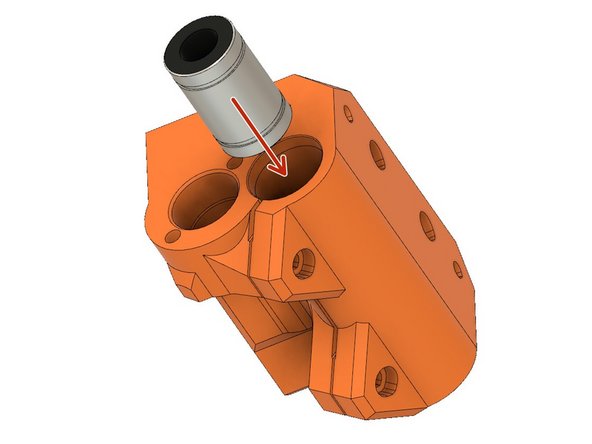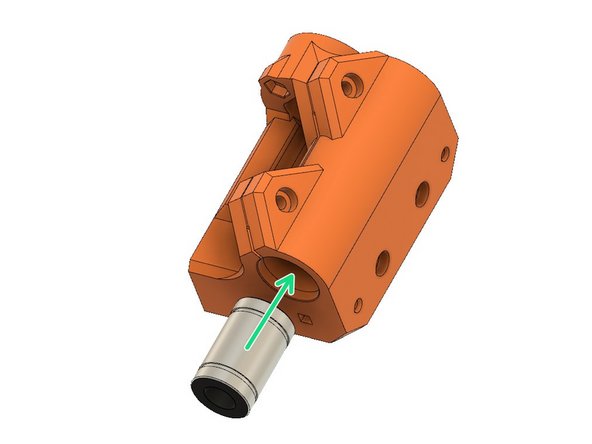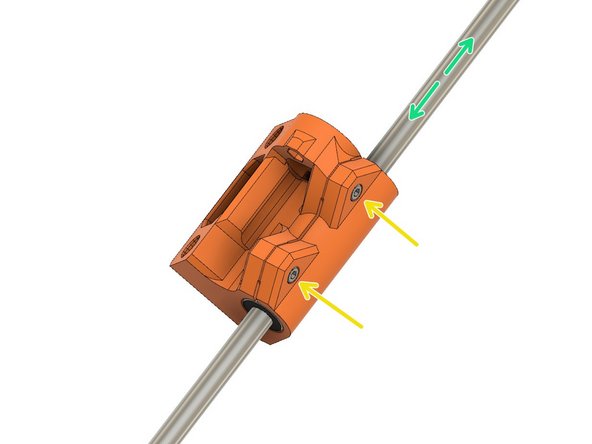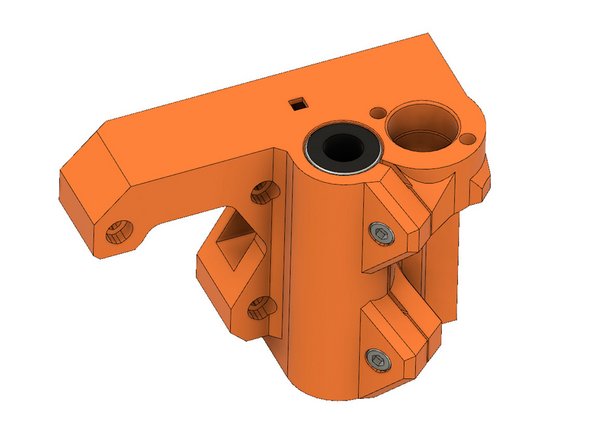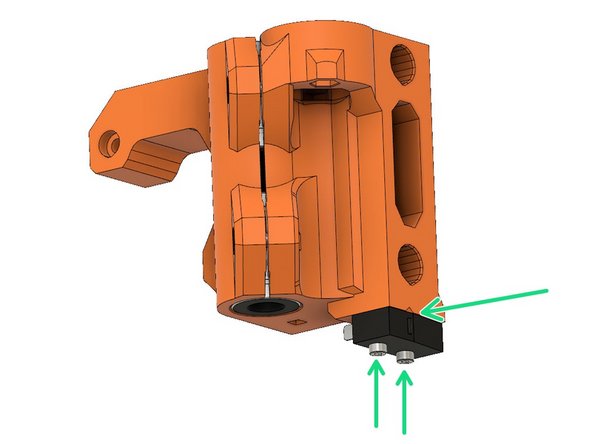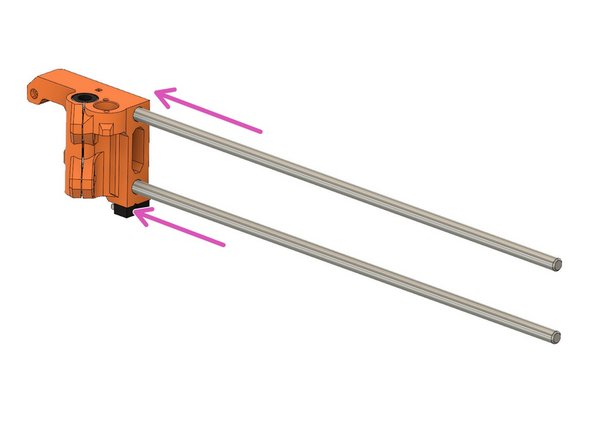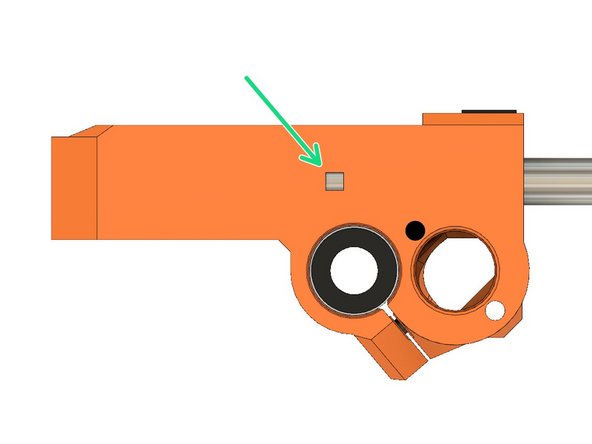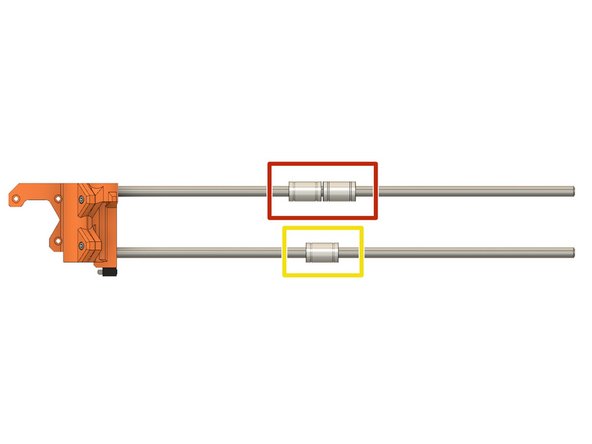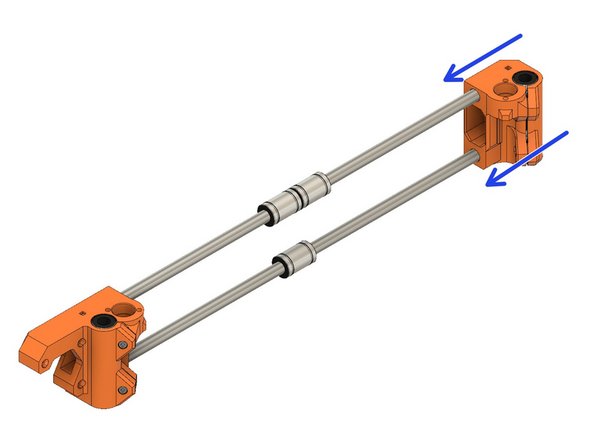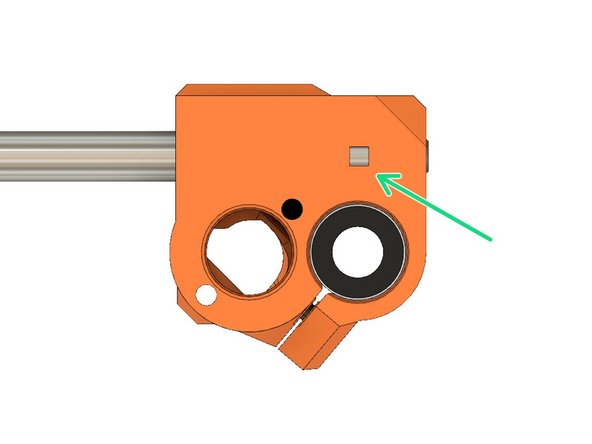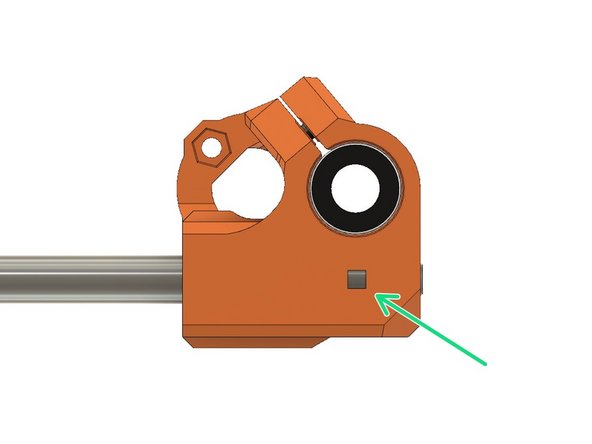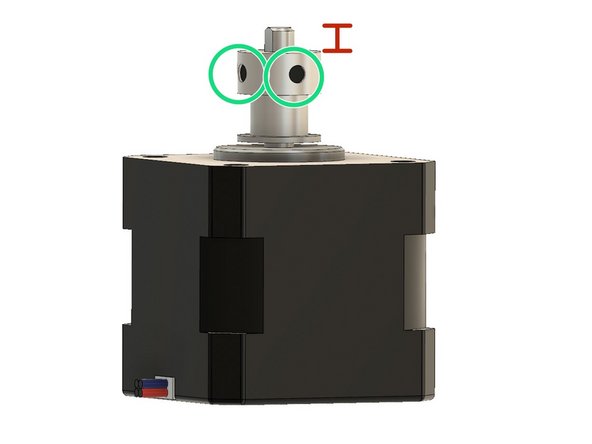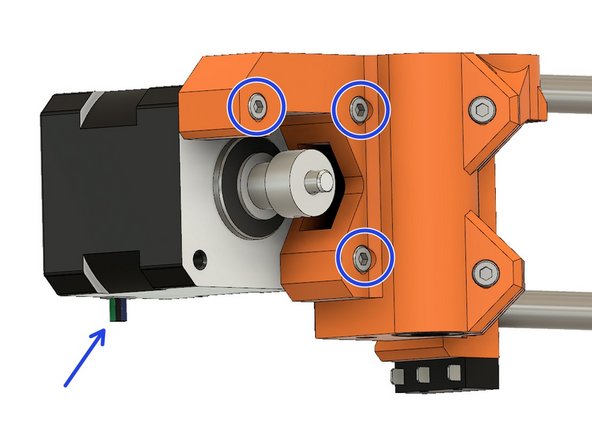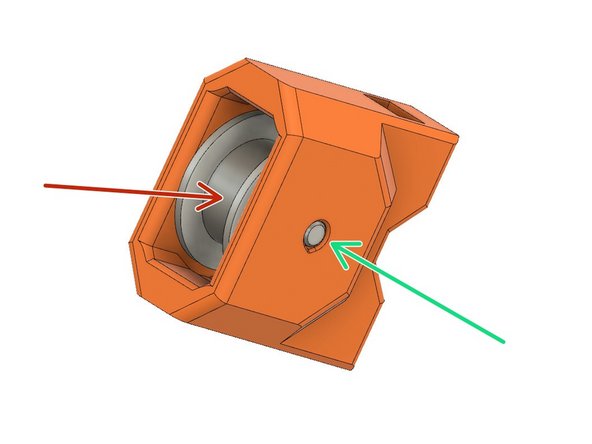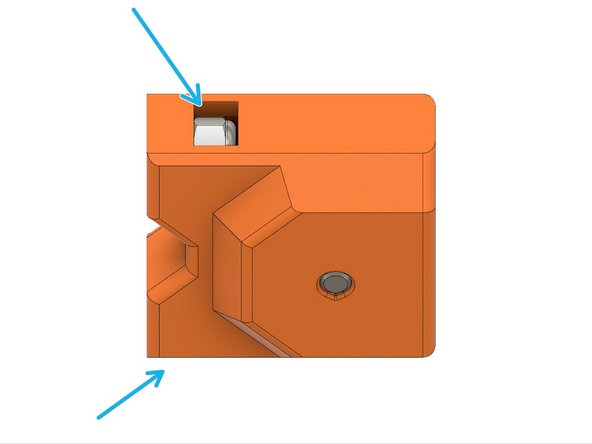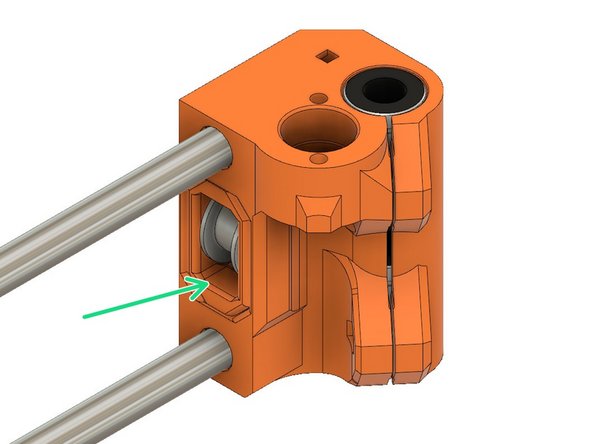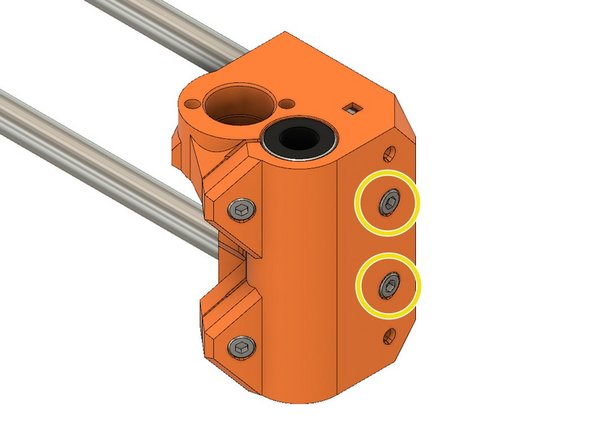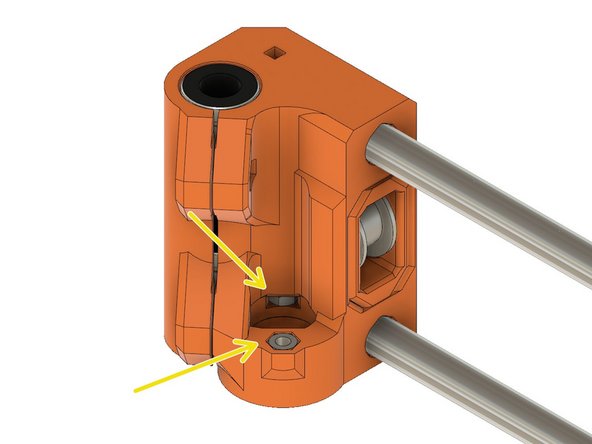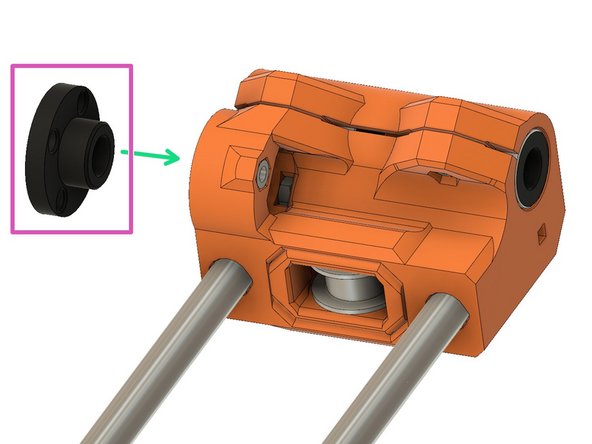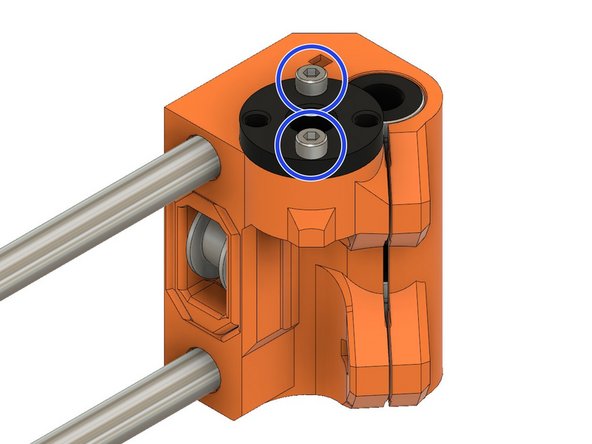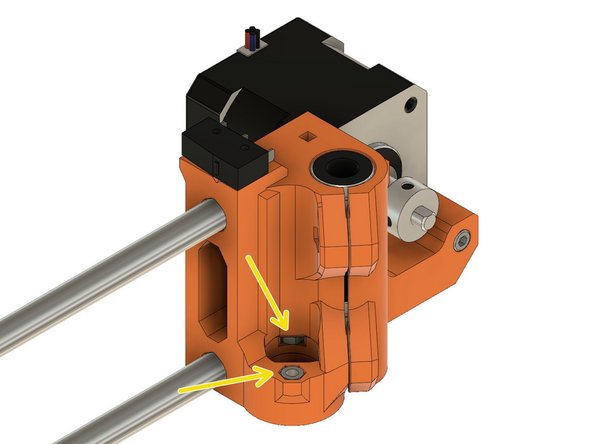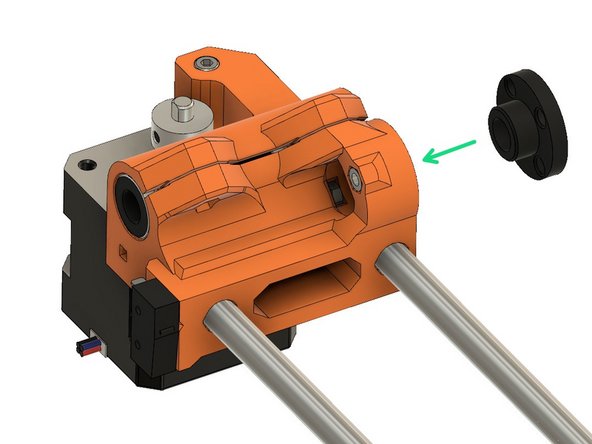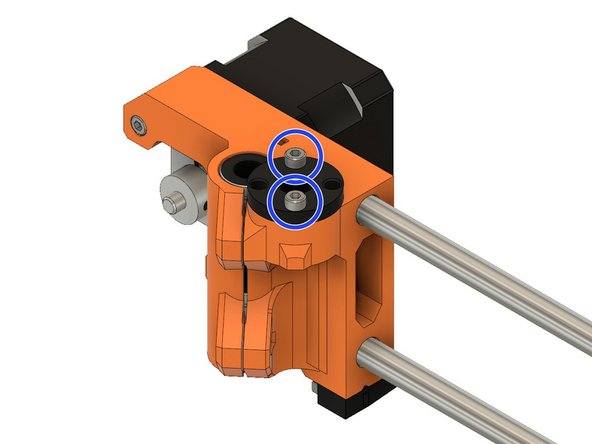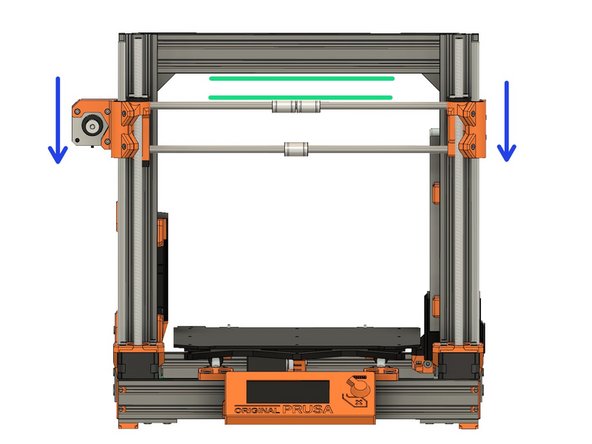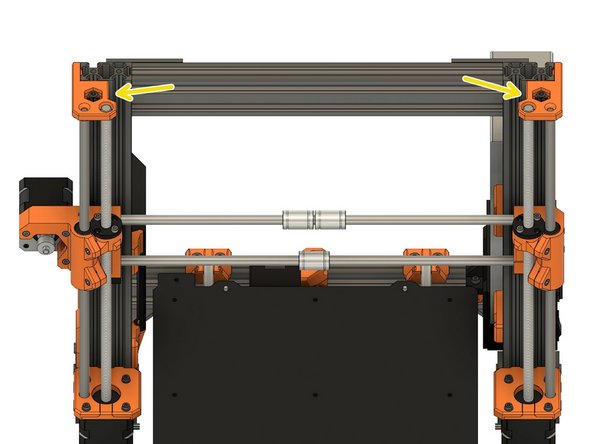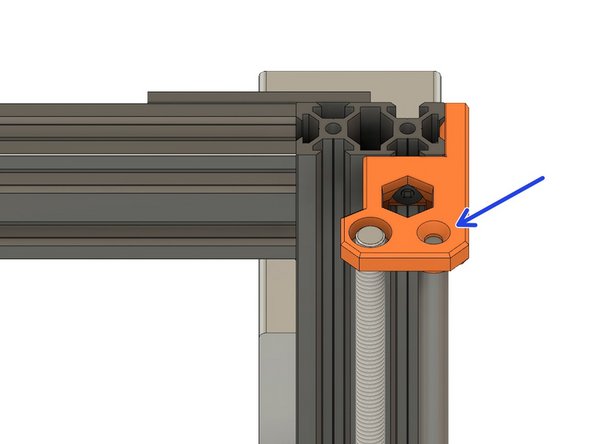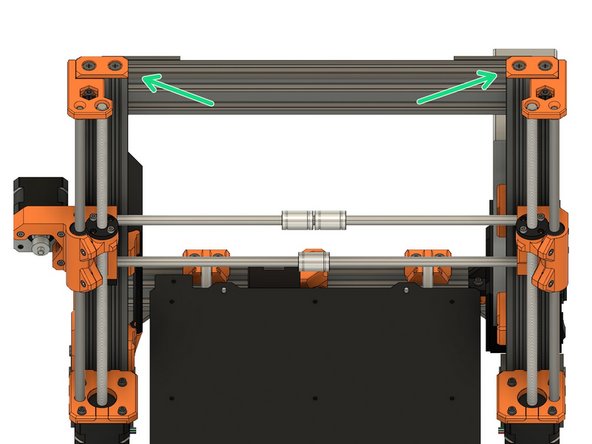-
-
Insert an M3x18mm socket head screw in one of the x_end_idler clamp holes. This screw helps insert the hex nut.
-
Using tweezers, hold an M3 hex nut so that it can be threaded onto the M3x18mm socket head screw. Tighten that screw until the M3 hex nut is firmly seated.
-
Remove the M3x18 socket head screw and repeat on the other clamp hole.
-
-
-
Insert an LM8UU linear bearing into x_end_idler until it hits the internal stop.
-
The next LM8UU linear bearing will have to be inserted so that the rows of balls are at 45° compared the rows in the other bearing.
-
Insert that LM8UU linear bearing until it hits the internal stop.
-
Verify that row of balls are rotated by 45° from each other
-
-
-
Temporarily insert a 8mm smooth rod through both LM8UU linear bearings.
-
Engage two M3x10 socket head screws in the hex nuts, but do not tighten them at this time.
-
Alternatively tighten the two M3x10 clamp screws to secure the linear bearings. Slide the smooth rods back and forth while tightening.
-
Don't over-tighten the clamp screws; they need to be just tight enough to keep the bearings from moving.
-
Remove the 8mm smooth rod.
-
-
-
Repeat the 3 previous steps on x_end_motor
-
MK2s and MK2.5 only: Use two M2x12 screws to attach the x-endstop switch. Ensure the correct orientation of the switch.
-
MK2s and MK2.5 only: While tightening the screws, apply gentle pressure in the direction shown.
-
MK2s and MK2.5 only: Do not to over-tighten the M2x12 screws!
-
MK2s and MK2.5 only: Double check x-endstop switch orientation
-
-
-
Check the x_end_motor holes for the smooth rods to ensure they are clean
-
Slide the two 370mm smooth rods in the x_end_motor.
-
Ensure that the smooth rods are fully inserted. You can see them in the little windows on top and bottom.
-
-
-
Insert two LM8UU linear bearings on the top smooth rod.
-
Insert one LM8UU linear bearing on the bottom smooth rod
-
Be very careful inserting the LM8UU linear bearings.
-
-
-
Insert both rods simultaneously into the x_end_idler and provide even pressure to force the rods all the way in.
-
Using the observation windows, verify that each rod is fully seated.
-
Take the time to double check observation windows on both x_end_idler and x_end_motor.
-
-
-
The 2GT 16T pulley grooves are not visible on the images
-
Position the 2GT 16T pulley so that approximately 3.5 to 4 mm of the shaft protrudes. Ensure the pulley is not touching the motor.
-
Align one of the set screws on the motor shaft flat and then tighten alternatively both set screws until they are both snug.
-
Using three M3x18 screws, attach the x-axis motor. Note the orientation of the wires.
-
Double check the pulley position and ensure it does not touch the motor
-
-
-
Insert the idler in the x_end_idler_idler_mount.
-
Press the dowel pin through the x_end_idler_idler_mount and idler bearings.
-
Verify that the dowel is not protruding from either side.
-
Verify that the idler spins freely.
-
Insert two M3 nylock nuts in the top and bottom of x_end_idler_idler_mount. Note the orientation of the nylock nuts.
-
-
-
Insert the x_end_idler_idler_mount in the x_end_idler.
-
Secure it with two M3x18 screws. Don't tighten the screws, only engage them.
-
-
-
Insert two M3 hex nuts in the dedicated pockets of x_end_idler.
-
Note the orientation of the trapezoidal nut.
-
Insert a trapezoidal nut on top of x_end_idler.
-
Using two M3x18 screws, tighten the trapezoidal nut. Don't over-tighten the screws. They will be loosened and re-tightened after the x-end has been mounted on the z-axis rods.
-
Verify trapezoidal orientation.
Not a big deal, but it seems like it would be easier to install the trapezoidal nuts immediately following the linear bearing and endstop installation (before Step 6 - X Smooth Rods). It’s much easier to manipulate and orient the idler/motor end pieces to insert the required M3 hex nuts before everything is assembled into a heavier, more unwieldy unit.
Edward Wright - Resolved on Release Reply
Ok I take note, might change it later. I know I did it like that for a reason but can’t remember why :-D
-
-
-
Insert two M3 hex nuts in the dedicated pockets of x_end_motor.
-
Insert a trapezoidal nut on top of x_end_motor.
-
Using two M3x18 screws, tighten the trapezoidal nut. Don't over-tighten the screws.
-
Verify trapezoidal orientation.
-
-
-
Check that z_tops and "z_end_caps" have been removed.
-
Carefully slide the X axis assembly onto the Z-axis. Rotate the lead screws to engage the X axis in the trapezoidal nuts.
-
Continue to rotate the lead screws with your fingers to move down the X axis assembly by few centimeters. If the X end is not parallel with the horizontal v-v-slot at the top of the Z axis, rotate one side to make the X axis assembly parallel to top of Z axis.
-
Continue to move the X axis assembly down to the middle of the Z axis. Keep the X axis as flat as possible
-
-
-
Install the z_tops with the two M5x10 screws and tighten them snug.
-
Make sure the z_tops are flush with Z smooth rods on both sides
-
Tighten the z_ends_caps on top of Z axis with the M5 screws.
-
-
-
Congratulations you have finished this chapter :-)
-
Go to the next chapter: 3. Extruder
-
To reassemble your device, follow these instructions in reverse order.
To reassemble your device, follow these instructions in reverse order.
Cancel: I did not complete this guide.
One other person completed this guide.
2 Comments
I’ll second the 60 minute recommendation. It took me just over 50 minutes working slowly, carefully, and inspecting everything as I went, so rounding up to an even hour seems reasonable.
Edward Wright - Resolved on Release Reply